Part II of the top features in Mind Doodle, the new mind mapping software for teams and individuals. After this step-by-step guide, watch part III.
Start mind mapping online for free at https://minddoodle.com
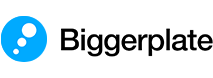 Mind Maps
Videos
Events
Webinars
Courses
Services
Software
Pricing
Mind Maps
Videos
Events
Webinars
Courses
Services
Software
Pricing