What is Mind Mapping?
Mind mapping is a simple and effective way to capture and organise ideas and information.
Mind mapping is much more than just note taking, or brainstorming, and can in fact be used in a very wide range of situations to help you stimulate thinking, gain clarity, and identify actions.
How to mind map
Mind mapping is a very simple process that can be done by anyone! Here’s a simple four step guide to creating your first mind map, either by hand (using pen and paper), or using mind map software.
Step One: Start in the centre of the page with your ‘central topic’
In the centre of your page, write the title or central idea of your mind map. You could add an image or icon to make it more visually engaging.
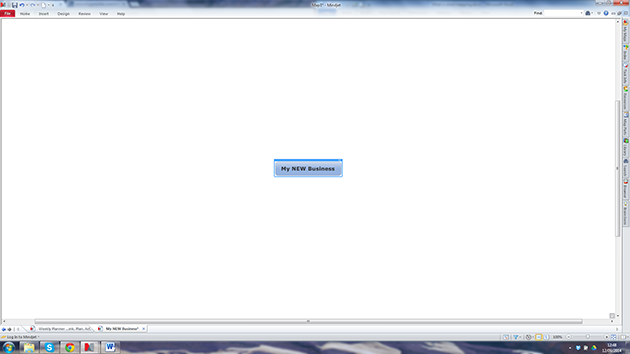
Step Two: Add main topic branches, working clockwise around the central topic, starting from about the 2:00 position)
We suggest building and reading your mind maps clockwise, starting from the 2:00 position. Most mind map software will do this for you automatically.
Start to add the main topics for your mind map. Think of these as the key headings. If you don’t know what these are yet, just put the first thoughts you have. You can always reorganise the information later once you have built the map out more, and can see what the most logical headings might be.
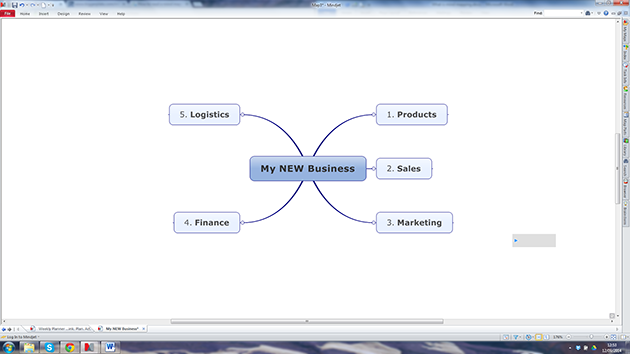
Step Three: Expand your ideas outwards in subtopics
Start to add additional information and ideas to each of the topics in your map, expanding outwards like a ripple as far as you can. You will soon find that the mind map helps to trigger additional ideas, and also helps you structure and organise this information as you work, connecting things together in a way that is natural, and easy to follow.
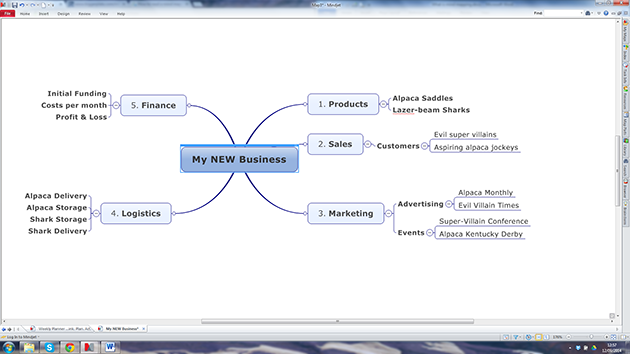
Step Four: Move, group, edit and re-order your information
Once you have built out some ideas in your map, you may see that certain topics naturally belong together, and some might be better located in other sections of your map, or in new sections entirely. Mind mapping software makes it easy to move, edit, group and re-order the information in your map, so that the end result is a highly structured and connected representation of your ideas and information.
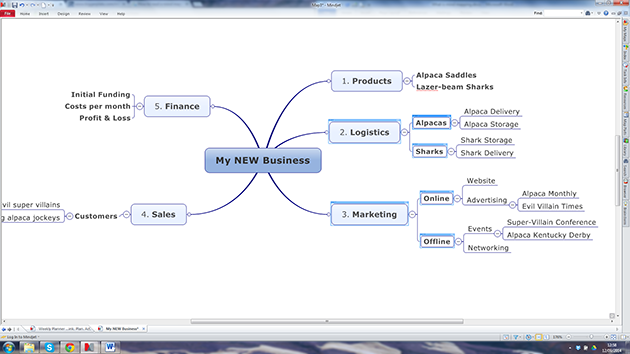
That’s it. We told you it was simple…
If you want to see more detail about creating mind maps using software, then take a look at our Mind Map Tutorials.
Mind Map Principles
We don’t believe in mind map ‘laws’ or ‘rules’. We think you should experiment to find the best mind mapping technique for your own needs. However, here are a few principles that many people find helpful:
- Use keywords and avoid long sentences
Wherever possible, try to distil your ideas and information into a few keywords per topic, rather than writing long sentences. This will not only help to keep your map more manageable as it grows, but will also help to make the most essential information visible at a glance. You will be surprised at how much your brain remembers when prompted by just a few keywords, so trust your memory, and try to be concise at all times.
Remember: If you are using mind map software, you can add lots of additional information in the notes section of a topic, meaning you can keep the surface of your map clean and concise, while ensuring you have additional information recorded beneath the surface, and accessible at any time.
- Use icons, images, and colour selectively
A common myth about mind mapping is that it needs colour and images everywhere. This is not true, and in fact, having lots of colour and images can sometimes be confusing and unhelpful, by making your mind map appear cluttered and busy.
Try to be selective about your use of colours, icons, or images, so that they actually have meaning and purpose within the mind map. For example, you might use different coloured lines to identify particular information in your map as good (green lines) or bad (red lines), or perhaps use coloured flags or symbols to do the same.
- Think of your audience
Some people find mind maps very intimidating, often because they have not had the basic principles explained to them (like how to build and read a mind map clockwise starting from 12:00). When creating your mind map, try to think about the audience for your map.
In some cases, the audience will just be you, so you can do whatever you like, but if you are potentially sharing your maps with others, try to think about ways to make the information accessible for them. For example, if you use different icons in your map, why not add a key or legend that explains to someone what each icon means.