Xmind now had integrate with task function enables you to better track down all the notes, ideas and tasks you've created in your mind maps. To get started, create a new mind map and insert the "Task" tab. Use our highlight function to filter out incomplete or completed tasks.
Upgrade it today and let us know what you think.👇
https://xmind.app/download/
0:00 Intro
0:08 Insert task in Xmind
0:26 Track progress
0:40 Cancel or delete
0:57 Filter and highlight
✨ FIND US HERE!
Official Website ➔ https://www.xmind.app/
Twitter ➔ https://twitter.com/XmindHQ
Instagram ➔ https://www.instagram.com/xmind.app/
Facebook ➔ https://www.facebook.com/XmindHQ
Discord ➔ https://discord.gg/xNEWrpfMCV
Xmind Blog ➔ https://www.xmind.app/blog/en/
Xmind.works (Web) ➔ https://xmind.works/
.
.
.
.
.
#xmind #mindmap #task #productivity #feature #tutorial
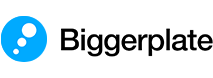 Mind Maps
Videos
Events
Webinars
Courses
Services
Software
Pricing
Mind Maps
Videos
Events
Webinars
Courses
Services
Software
Pricing