In this session we'll look at why it's important to start by capturing
all of the ideas, tasks, and information you can think of in your mind
map, and why the focus (at the moment) is on quantity, not quality!
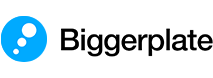 Mind Maps
Videos
Articles
Events
Courses
Services
Software
Pricing
Mind Maps
Videos
Articles
Events
Courses
Services
Software
Pricing