In this MindMeister tutorial, we start to prioritise all of the captured projects, tasks, and other information that we have captured in our personal organiser mind map. Using the structure of the mind map itself, and some useful MindMeister features, our goal is to prioritise both the whole, and the component parts of your map.
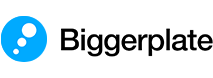 Mind Maps
Videos
Events
Webinars
Courses
Services
Software
Pricing
Mind Maps
Videos
Events
Webinars
Courses
Services
Software
Pricing